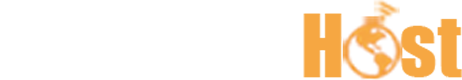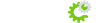Below are the steps to install AutoSSL certificates in cPanel for your domains:
- Login to your cPanel account and navigate to SSL/TLS Status under the Security section
- Select the domain(s) you'd like to install SSL certificates for and click Run AutoSSL.
- AutoSSL will take a few minutes to finish. When it completes successfully the page will update with a success notification.
- cPanel will automatically contact Comodo for a new SSL. This process usually takes a few minutes but can last up to a day or more
- Once this process is complete, your selected domain will have a new valid AutoSSL installed.
If you require any further assistance during this process, please feel free to contact us.