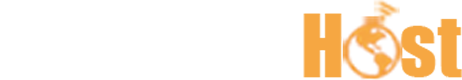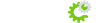PremiereHost will gladly assist with the migration process of your hosting services from your previous provider to us. This includes a comprehensive migration including cPanel settings, FTP/mail accounts & settings, MySQL databases, subdomains and others.
Protocol to Request a Migration
Open a ticket under the WebHosting Technical Support Department. In your ticket, please ensure to include the cPanel/WHM login credentials of your site at your previous hosting provider. Please note that incorrect or missing instructions will delay our staff from performing the migration on time.
Accelerated Process
If you would like to speed up the migration process, you may assist us by doing the following:
· Generate a full cPanel backup of each account (.tar.gz format).
· You may upload the backup and provide us with the link to download them.
· We will restore the generated backup you have provided us with.
· After you receive confirmation from PremiereHost's staff that the migration has been completed, we strongly encourage to check that all data has been migrated successfully.
Do the Migration/Transfer Yourself
Please read and follow the knowledgebase article on How to migrate your website from your old provider to PremiereHost.
Disclosure
The staff at PremiereHost offers this complimentary service to all new customers. We process the migration requests on a first-come first-serve basis. Migration process may take up to 48 hrs to be initiated, depending on the size of your accounts.
We will update you when the migration process has begun as well as when it is completed via reply to your ticket. Please note that we are not responsible for any data lost during the migration process. We strongly encourage for you to verify your account after the migration has been completed to ensure full functionality of your site.