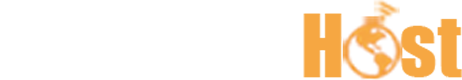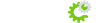If you are unable to login to cPanel, you may reset your cPanel password by following these instructions:
1) Login to your Client area at www.PremiereHost.net/clientarea.php
2) Under the "Services" Tab, select My Services.
3) Select the service you would like to access cPanel for.
4) On the Actions menu to the left, select "Change Password".
- 74 Usuários acharam útil
Artigos Relacionados
Powered by WHMCompleteSolution