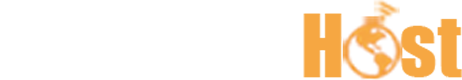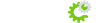- The target domain (the domain that is being changed to) must be pointing to our nameservers first. This is to guarantee no downtime during the transfer.
- The new primary domain must be registered and owned by you.
- The new primary domain will point to the public_html directory, just as the current domain does.
- No data will be lost during the transfer. This includes the file directory, MySQL databases, as well as other settings configured throughout cPanel. However, we strongly recommend to generate a full website backup using the Backup Wizard cPanel feature.
To change the domain associated with your cPanel account, you may open a ticket in the "Technical Support" department with your request. Before doing so, please ensure the following conditions are met:
- 0 Пользователи нашли это полезным
Связанные статьи
Powered by WHMCompleteSolution