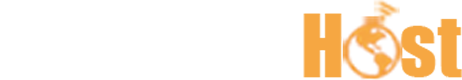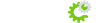This tutorial will assume that you are already logged into WHMCS. If you are having problems doing that, or don't know how, please view the tutorial named "How to Login to the Client Area".
In the main Client Area Menu you will find "My Products and Services". Clicking that link will take you to a page that will allow you to review all your Hosting plans and the current status of those plans.
You can get more detail on a hosting plan or account by clicking on the "View Details" link to the right of each account listing.