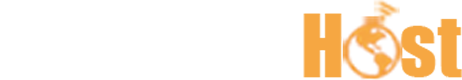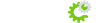For your protection, we have been diligently working on improving our client area and support security features. We would like you to take note of the following tidbits of information:
- When you visit live support, you will be required to provide the Live Support Operator with your Security Question Answer and your 4 to 6 digit Security PIN Number. If you cannot identify yourself using these two methods, authorization* to identify you using other characteristics of your account may be provided to the Operator by any online member of the Administration.
- We request that any individuals who will be additionally using your account is added under the "Contacts" section in the Client Area. This makes it easier for us to provide support to those who are authorized under your account to be provided with support. This includes but is not limited to: your server administrator(s), co-owner(s), and administrative staff.
- When an authorized contact visits Live Support, they will be expected to provide your last name, and the two security credentials (Question Answer and the Security PIN Number). They will additionally be expected to provide their first and last name.
- Changes to your account can only be made when requested via ticket. Any member of our team will not be permitted to update or make changes to your account via live support unless authorized* by a member of the Administration.
We request that you access your Client Area Profile at www.premierehost.net and update your details to include your Security Question and Security PIN!
PremiereHost appreciates your business and would like to thank you for your feedback and making our systems more safe.
Warmest regards,
The PremiereHost Administration Team
*authorization/authorized: A member of the Administration may provide an override authorization to an Operator to conduct changes or allow identification to be proceeded with using different pieces of information. This happens on a case-by-case basis and will only happen when a member of the Administration is online in Live Support.
Sábado, Febrero 22, 2014
Powered by WHMCompleteSolution